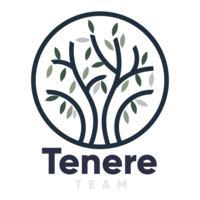Founded by Fred DeLuca Peter Buck Carmela DeLuca in 1965, Subway has around 37,000 branches worldwide. However, there are still some places where you won’t find a Subway restaurant.
In that case, you shouldn’t travel distances to get your favorite meal. Instead, make a Subway online order without any hassle. Read now to find out how to make it possible.
Why Choose Subway Online Ordering?
Imagine yourself craving a low-calorie Subway sandwich filled with roasted turkey, cheese, lots of vegetables, and some healthy condiments like olive oil. However, with no Subway restaurant close by, you may see yourself disappointed and kill your craving.
That’s a dilemma many of us face every day. But what we forget is that Subway offers a seamless online service to deliver your order to your doorstep. This is why it is often considered the best way to get your Subway meal easily.
Here are a few reasons why you should opt for a Subway online meal delivery.
Convenience
There is nothing better and more convenient than placing an order online. All you have to do is tap or click on your laptop or cellphone and get your customized sandwich right at your doorstep. Online delivery is a great way to get your fulfilling meal on a busy or lazy day.
Plus, it also proves helpful if you are in your office and stuck between meetings. By contacting Subway for your online delivery, you can make sure that you don’t work with an empty stomach.
Time-Saving and Hassle-Free
Ordering a Subway salad or sandwich is a hassle-free process. It takes only a few minutes to place your order and then half an hour to 40 minutes to get freshly baked bread with fresh veggies and meat delivered to your address.
It may take longer if your location is far from the restaurant, but the delivery service will convey it to you beforehand.
Online Subway delivery saves you ample time. You don’t waste time on the road to go to your nearest Subway. Plus, you are saved from the hassle of waiting in queues at the restaurant.
Customization and Control
The online ordering system at Subway allows you to take control of your meal. You are free to customize your order to your liking, with options for every dietary need. You can also exclude or include drinks in your meal as required.
The staff at your nearest Subway store will ensure that all your specifications are respected. This gives you the freedom to enjoy the convenience of having your meal prepared just the way you want.
How to Place Your Subway Online Order
Now that you know how convenient it is to place an order using Subway’s online delivery option, are you thinking of making the move? If you are incredibly hungry and want to eat something delicious yet healthy, here are all the steps you can take to get a sandwich or salad from Subway.
Create an Account
To start your online ordering adventure at Subway, go to the official website and sign up for an account. Mention the required details with your name, contact information, and anything else the website may ask for.
Once you are done filling in the contact information, wait for a confirmation email. This email is necessary to confirm your account and whether you have been accepted to use Subway’s online delivery service.
After receiving the email, move to the homepage and start searching for all the things you wish to order.
Find and Customize Your Order
Subway has a well-written and pretty simple menu. You will find all the details of the sandwiches, salads, and sides available, along with their respective ingredients.
Make sure that you browse the menu and select your favorite Subway sandwiches, salads, cookies, and chips.
The restaurant allows you to customize your order with your favorite and preferred toppings, including green peppers, onions, olives, and pickles. You can choose to add all or selected vegetables to add your desired flavor to the meal.
If you are ordering a Subway on a cheat day, go wild with your choice of bread, meat, vegetables, and sauces. From Thousand Island to barbeque sauce, there are many condiments available to elevate the flavor of your sub.
However, if you are concerned about your calorie intake, we suggest picking whole wheat or multigrain bread, choosing lean meat as the hero of your sub, and going for low-calorie condiments like olive oil.
Want to try everything new at Subway? You can pick your meal from the new Subway Series subs, packed with spicy, savory, and sweet flavors. This series features 15 newly crafted sandwiches with mouthwatering flavors.
Add Your Favorite Toppings and Sides
Your Subway sandwich or salad is incomplete without the best toppings. Hence, if this is your first time eating from Subway, place an order wisely.
Add your favorite toppings, including tomatoes, lettuce leaves, peppers, and more. Adding a lot of vegetables to your salad or sandwich will help make your meal more appetizing and fuller. This will save you from all the after-meal cravings.
Also, to make your sandwiches interesting and worthy, explore the wide range of toppings and sauces. As stated above, go crazy with sauces if you aren’t on a calorie-count diet. However, if you are, stock up on olive oil and mustard sauce as the healthy options.
When ordering online, make sure to try the new Footlong Dippers at least once. This new and delicious addition to the Subway menu is perfect for dipping in your favorite sauce.
Apply Coupons
After you have selected your order and are satisfied with everything you have added to your Subway cart, move ahead and fill in any extra contact details. While doing so, you may come across an option to add a Subway coupon code before you checkout.
If you have an online coupon with you, feed it in the box given. The online coupons are a perfect way to get some great discounts on your Subway order. Using coupons online allows you to save big so you can order your favorite meals without thinking twice.
Before you share your coupon code, make sure that it is valid. Also, check the coupon’s usability criteria.
For instance, some coupons only give discounts on orders above a certain amount, such as $30 or $40 orders. So, if your total bill is below the amount, you may not be able to benefit from the coupon.
Similarly, some coupons allow discounts for certain categories of food items, such as grilled chicken or tuna salad. Again, using these coupons won’t be beneficial if you have ordered food from a different category.
Therefore, read the coupon terms and conditions to avoid any disappointment.
Payment Options
The last step of Subway’s online ordering process includes payment. The platform gives you many options to make payments online. You can also opt for cash on delivery if you don’t have a card in hand.
Depending on your preferred payment option, the platform will charge you a certain amount of tax on your total bill before confirming the order.
The confirmation is usually received via an email and a message on your phone. The message often mentions the waiting time as well, so you can prepare yourself for the order to arrive.
Bonus Tips for Smooth Subway Online Order
Subway would never disappoint you with its hassle-free online delivery service. However, you can play your part to ensure that everything goes smoothly.
For instance, order ahead during peak times to save yourself from any delays. This trick also prevents the overburdening of the staff at Subway, allowing them to work efficiently and avoid making mistakes.
Additionally, save your favorite orders on the account so you can simply pick the same things repeatedly. For instance, if Tuna salad with certain sauces is your favorite, save it to order it again.
Also, instead of browsing the site and sharing your details to log into your account every time, use the Subway App. Download it on your phone so you can easily order your favorite meal on the go without sharing any additional information.
The application also allows you to access special deals. It also notifies you of any new coupons that you can use for amazing discounts at Subway.
FAQs and More
Want to know more about Subway’s online delivery option? Here are a few facts to help you out!
Delivery and Pickup Options
You can get your Subway meal delivered to your doorstep with Uber Eats or DoorDash. These two services are incredibly trustworthy. Plus, they have affordable delivery rates, making them ideal to deliver your meal on a budget.
Alternatively, you can also opt for pickup at your nearest Subway restaurant for a quick and easy meal. However, this option may not work on a busy day.
Visit Subway’s official website to learn more about the various delivery and pickup options and schedule your order accordingly.
What If There’s an Issue with My Order?
Suppose you have received an order and it has issues. In that case, don’t panic; contact the customer service team using the Subway application. Share your problem with clear pictures so you can get a positive response immediately.
Conclusion
Subway has made it easy to enjoy a sandwich or salad without thinking about your health. With some great options like vegetables, meat, and condiments, you can get a healthy sandwich within minutes. Plus, the incredible online delivery option has allowed everyone to enjoy Subway’s offerings without leaving their doorstep.
So, whether you plan to have a Subway meal for the first time or eat it every week, download the app, customize your order, use the coupons, and pay to get your favorite meal within a few minutes.
Isn’t that everything you want to experience the delicious treats from Subway? If yes, go ahead and order!