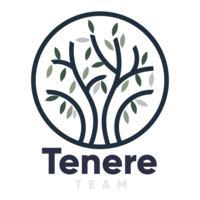Unfortunately, not all websites are designed to protect your connection. They can expose your data to strangers, leaving you vulnerable to cybercrimes.
Thankfully, the NordVPN Chrome extension can be your savior in this regard. It keeps your browsing information secure while safeguarding your online presence. It comes with multiple features designed to keep you protected online.
Read now to know more details.
What is the NordVPN Extension?
A VPN Chrome extension is a tool that protects your browsing data and provides an easy-to-use alternative to a proxy server. NordVPN’s extension is not your typical tool but an extremely lightweight and efficient browser add-on.
NordVPN’s proxy extension for Chrome provides outstanding security at lightning-fast speed. The extension hides your IP and virtual location, blocks ads, and provides threat protection. You can use it to access geo-restricted content as well.
The extension has a super user-friendly interface. All you need to do is click to connect to any server.
Besides, NordVPN has a strict no-log policy, making sure that your browsing history and data remain private.
You can install it on Google Chrome and activate it. The extension will perform as a proxy by encrypting only the traffic that goes via the Chrome browser.
Key Features of the NordVPN Chrome Extension
Some of the key features of the extension are:
- Encryption: The extension is designed to only encrypt the data that passes through the Chrome browser. This allows the extension to secure it from tracking and hacking without affecting the rest of the traffic.
- WebRTC Leak Protection: Unfortunately, WebRTC or Web Real-Time Communication has the ability to expose your IP address. This can happen regardless of whether you are connected to a VPN. However, you don’t have to worry about this thing with the NordVPN Chrome extension. This tool blocks WebRTC leaks so you can experience enhanced privacy.
- Threat Protection Lite: This feature helps in blocking ads, trackers, and malicious websites while browsing. It keeps your online presence protected from various threats. As a result, you feel safe when browsing through the internet.
- Bypassing Geo-Restrictions: The extension changes your IP address, allowing you to bypass geo-restricted content easily. This gives you the liberty to easily access blocked content on platforms like Netflix, Hulu, and more without any hassle.
- One-Click Connection: The extension allows you to connect to the VPN with a single click. This benefits you by providing you with instant privacy and security without much effort.
Benefits of Using the NordVPN Chrome Extension
You may wonder why you use the NordVPN Chrome extension in the first place. Here are some benefits you can reap from it.
You Get Enhanced Privacy
This extension is designed to encrypt your browser traffic. As a result, you protect your data from being easily tracked by hackers. The extension is equipped to hide your IP address, ensuring that you browse the internet anonymously.
You Can Access Geo-restricted Content Seamlessly
This extension masks your identity and location. As a result, it gives you the freedom to bypass any geo-blocked content effortlessly. This gives you the liberty to stream various platforms without being banned.
It Gives You Improved Security on Public Wi-Fi
Do you prefer using public Wi-Fi in cafes or airports? If yes, is your main concern always the threat of losing your data to strangers?
Don’t worry. With this extension, you earn improved security. It helps keep your sensitive information protected from theft, giving you peace of mind.
This is a Lightweight Solution
A VPN app in your system can easily be a problem with your internet speed. However, an extension is a lightweight solution that only has an impact on your browsing traffic. It doesn’t slow down your device, which may be a relief for many of you.
This Extension is Easy to Use
Another benefit of the NordVPN Chrome extension is its user-friendly interface. It has simple features to activate your protection with just a few clicks. No technical support is required to run this extension.
It is safe to say that the NordVPN Chrome extension has many characteristics that make it a number-one choice for many. It combines privacy, security, and ease of use to help you enjoy unrestricted browsing without losing your data privacy.
How Does NordVPN Chrome Extension Work?

NordVPN Chrome extension works in some simple steps.
- Start with installing the extension. Once it is available, log in with your credentials and begin using it.
- After you activate this extension, it transports your browser traffic via a safe VPN server. This helps encrypt the data and save your internet activity from strangers.
- The extension also assigns you a new IP address. As a result, it gives you a location and identity so you can browse geo-restricted content without any issues.
- The One-Click Connection feature allows you to select a server manually or automatically. This helps you get an optimal server for browsing.
- The NordVPN Chrome extension is also capable of blocking WebRTC leaks. This allows your true IP address to remain hidden for as long as you want.
Privacy and Security
With the NordVPN extension, you can be assured of getting exceptional privacy and security.
The no-log policy is designed to disallow the company from collecting, storing or tracking data. When you use the Chrome extension, NordVPN makes sure not to log any information related to your browsing history. It doesn’t track your downloaded files or the sites that you may have visited. So, even if you may be using NordVPN for your benefit, the tool ensures you stay away from your online activities as much as possible.
In addition to that, this extension hides your real IP address. Plus, it does not log the new IP address you may use to connect to different servers. So, when you use this VPN, no record of your real location gets registered.
Besides, NordVPN’s location in Panama also plays a pivotal role in ensuring user privacy. That’s because there aren’t any laws in Panama regarding data retention. This helps NordVPN to enforce its no-logs policy without any issues.
Another great thing about Panama is that it isn’t part of any international coalition. It has all the independence in the world to keep its data private. This allows NordVPN to keep your information safe without releasing it to other countries without any consent.
Installation and Setup
Want to install and set up your NordVPN Chrome extension? Here is a step-by-step guide.
- Open Chrome and visit the website to search for the NordVPN extension.
- Click ‘Add Extension’. It will download and appear as an icon on your toolbar.
- Now log into your NordVPN account and set the extension.
- Start by clicking on the Quick Connect button to get connected to the fastest server.
- Once that’s done, configure your settings. You can enable features like CyberSec and WebRTC Leak Protection as per your protection requirements.
- Once you are satisfied with all the features, start browsing securely.
- If you wish to disconnect from the VPN at any time, just click the NordVPN icon on the toolbar and select Disconnect.
Troubleshooting Common Issues
It is common to face issues when dealing with this extension. Some of these are:
- Failure to connect the extension
- Slow connection speed due to the extension
- Inability to access geo-restricted content
- Login issues
- Crashing extension
- Unable to load websites
To overcome these problems, you may want to follow certain troubleshooting steps. These are a few that can help you pull out of your problem.
- Disconnect from a VPN Chrome extension (proxy) by clicking on it in the top right corner of your browser.
- Disable VPN routing for specific domains using NordVPN’s split tunneling feature.
- Delete NordVPN completely by right-clicking on the extension and choosing “Remove from Chrome.”
- If you encounter an error, try updating your browser to the latest version or downgrading to a specific version.
User Experience and Reviews

NordVPN Chrome extension is a remarkable invention for people who need a secure and accessible browsing experience on the internet. Plus, it is a user-friendly tool with an easy interface. You can also install and set it easily within a few minutes.
Since its inception, many people have used it tirelessly to reap its benefits.
Conclusion
Is having a safe internet space your dream? If so, you need to install the NordVPN Chrome extension as soon as possible. It is designed to keep your privacy intact as you explore various websites and content carefreely. In addition, it allows you to access content that may be restricted for you otherwise.
So, without further ado, get the extension by following the steps mentioned above and enjoy all the amazing benefits it promises to offer.