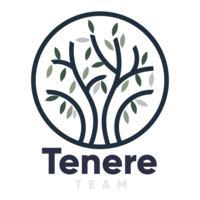If you love playing video games, you know how important it is to have a good gaming laptop. But not everyone can afford to spend thousands of dollars on a high-end machine that can run the latest and most demanding titles. Fortunately, there are plenty of affordable options that can still deliver a great gaming experience without breaking the bank. In this article, I will show you 5 of the best gaming laptops under $800 that you can buy in 2023. These laptops are perfect for casual gamers who enjoy a variety of genres and don’t need the most advanced graphics or performance.
How to choose a gaming laptop under $800
Specs
When you are looking for a gaming laptop under $800, you have to be realistic about the specs you can get. An Intel Core i7 or Ryzen 7 processor, 16GB of RAM, or 512GB of SSD storage would belong to a $2000 gaming laptop rather than a $800 one. However, that doesn’t mean you have to settle for a low-end machine that can barely run any games.
You should aim for a laptop that has at least an Intel Core i5 or Ryzen 5 processor, 8GB of RAM, and 256GB of SSD storage. These specs will allow you to play most games on low to medium settings with decent frame rates and loading times. You should also look for a laptop that has a Full HD (1920 x 1080) resolution screen, which will give you a sharper and more immersive gaming experience.
Materials and Durability
Another factor that affects the price of gaming laptops is the quality of the materials and the design. Cheaper laptops tend to use cheaper materials like plastic or aluminum, which makes them less sturdy and durable than more expensive laptops that use metal or carbon fiber. Cheaper laptops also tend to have less original and attractive designs, as they reuse the same chassis and components from previous models to save on research and development costs.
However, if you are careful with your laptop and don’t drop it or spill anything on it, you can still enjoy using it for a long time. You should also look for a laptop that has a good keyboard and touchpad, as these are the parts that you will interact with the most. A backlit keyboard is also a nice feature to have, as it will help you see the keys in the dark.
Cooling system

One of the biggest challenges of gaming laptops is keeping them cool and quiet. Gaming laptops generate a lot of heat when they run intensive games, and they need a good cooling system to prevent overheating and throttling. However, cheaper laptops often have weaker or louder fans, which can affect your gaming performance and comfort.
If you are looking for a laptop that can handle intensive tasks without overheating and noise, you should look for one with a dual-fan or triple-fan cooling system that distributes the heat well. You should also read the reviews of the laptop to see how it performs under load. To further improve the cooling, you can elevate the laptop on a stand or use a fan or cooler pad.
Top 5 Best Gaming Laptops Under $800 in 2023
Now that you know what to expect from a gaming laptop under $800, let’s take a look at our top picks for the best ones you can buy in 2023. These laptops offer a good balance of performance, features, and design, and they can handle most games in low to medium settings. In the next section, we will also give you some tips on how to optimize these laptops for gaming and get the most out of your budget.
Acer Nitro 5 – $800

CPU: Intel Core i5-12500H
GPU: RTX 3050 Ti
RAM: 16GB
SSD: 512GB
Screen size: 15.6’’
Display resolution: Full HD
Refresh rate: 144 Hz
The Acer Nitro 5 is a budget gaming laptop that combines a sleek design, powerful performance, and a smooth display.
It has a 15.6-inch IPS screen with a 144Hz refresh rate, an Intel i5-12500H processor, an RTX 3050 TI graphics card, 16GB of DDR5 RAM, and a 512GB SSD.
The Acer Nitro 5 also has a 4-zone RGB keyboard and a polycarbonate frame in Obsidian Black. It weighs around 2.5 kg and has a decent battery life for gaming and work.
The Acer Nitro 5 is a versatile laptop that can handle both AAA games and office tasks with ease.
Lenovo IdeaPad Gaming 3 – $700

CPU: AMD Ryzen 5
GPU: RTX 3050
RAM: 8GB
SSD: 256GB
Screen size: 15.6’’
Display resolution: Full HD
Refresh rate: 120 Hz
The Lenovo Ideapad Gaming 3 is a laptop under 800 that offers a slim and lightweight design, a powerful AMD Ryzen 5 CPU, and an RTX 3050 graphics card.
It has a 15.6-inch IPS display with Full HD resolution, Anti-Glare technology, and a 120Hz refresh rate.
The laptop is made from premium plastic that is durable and heat-resistant.
The Lenovo Ideapad Gaming 3 is a great choice for students and gamers who want a fast and smooth performance.
ASUS TUF Gaming F15 – $700

CPU: Intel Core i5-11400H
GPU: RTX 2050
RAM: 8GB
SSD: 512GB
Screen size: 15.6’’
Display resolution: Full HD
Refresh rate: 144 Hz
The ASUS TUF F15 is a gaming laptop that combines a modern and elegant design, a powerful and impressive performance, and military-grade durability.
This device has a 15.6-inch Full HD IPS display with Adaptive-Sync technology and a 144Hz refresh rate, delivering a smooth and realistic gaming experience.
With an 11th-generation Intel Core i5 processor, an NVIDIA GeForce RTX 2050 graphics card, 8GB of DDR4 RAM, and a 512GB SSD, the laptop can handle any game with ease.
The laptop is made from sturdy aluminum material and meets the MIL-STD-810H standards for shock and temperature resistance.
The ASUS TUF F15 is a great choice for gamers who want to play the latest games with high quality and speed.
Acer Swift 3 – $600

CPU: AMD Ryzen 7
GPU: n/a
RAM: 8GB
SSD: 512GB
Screen size: 14’’
Display resolution: Full HD
Refresh rate: 144 Hz
The Acer Swift 3 2022 is a 14-inch laptop that offers portability, performance, and style.
This model has a slim and lightweight design in silver color, with a non-fingerprint-prone material and an ergo-lift hinge.
The laptop features the latest-generation Ryzen 7 processor, 8GB of RAM, and 512GB of SSD. It meets the Intel Evo standards for power efficiency, heat dissipation, and battery life.
The device also has a beautiful FHD display with eye protection technology, a fingerprint reader, a clear camera, and a loud sound.
Some drawbacks are the plastic bottom cover, the hot air blowing onto the screen, the lack of an IR camera and mechanical cover, the non-upgradable RAM, and the low bass sound.
The Acer Swift 3 2022 is a great laptop for dynamic and creative work at a competitive price.
Acer Swift Go 16 – $800

CPU: Intel Core i5-1335U
GPU: Intel Iris Xe
RAM: 8GB
SSD: 512GB
Screen size: 16’’
Display resolution: Full HD
Refresh rate: 144 Hz
The Acer Swift Go 16 2023 is a new ultrabook that has a slim and lightweight design, a powerful CPU, and a stunning OLED display.
This device has a cool-to-touch aluminum coating, a sturdy two-axis hinge, and an ergonomic lift hinge. Additionally, it also has a TwinAir cooling system that uses dual fans and ventilation slots to reduce heat.
The laptop features a 16-inch 3.2K OLED display with slim bezels and a 16:10 aspect ratio, providing a spacious and vivid viewing experience.
The Acer Swift Go 16 2023 is an upgrade from the Acer Swift 3 2022, which also prioritizes portability and performance.
How to get the best value from your gaming laptop
Buying a gaming laptop can be a tricky balance between budget and performance. You don’t want to compromise too much on power and speed, but you also don’t want to break the bank. Here are some tips on how to save money and optimize your gaming experience with a new gaming laptop.
Buy low and upgrade later
Gaming laptops are more customizable than regular laptops. You can easily add more memory and storage to them as you need. A smart strategy is to buy a laptop with less storage and memory and then upgrade it yourself. You can save a lot of money this way.
Most laptops from large manufacturers come with a manual that tells you what kind of upgrades are compatible. You can then buy extra RAM or a bigger SSD for a smoother performance.
If you’re not confident about upgrading your laptop yourself, you can always visit a computer service center and get it done for a small fee. It’s better than risking damage to your laptop by doing it yourself.
Look for deals
You can also save money by looking for deals on gaming laptops online. Electronics deals are not always predictable, but laptop deals tend to follow certain patterns.
For example, if you’re shopping on Amazon, you can look for Amazon Prime Day, when Prime members get exclusive discounts on many products. If you don’t have a Prime account, you can sign up for a free 30-day trial and cancel it after Prime Day.
Timing is key when hunting for these deals. If you want to know more about the best time to buy a new gaming laptop, check out this blog post.
Besides waiting for the right time, you should also know where to find these deals. We recommend using online coupon sites, browser extensions, or newsletters from your favorite brands to get the latest offers. Tenere also has a Today’s Best Deal section that you should check out.