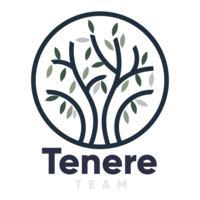How to cancel Planet Fitness membership on app? This may be a common question for many Planet Fitness users. While joining is a simple process, canceling your membership can be a bit more challenging, especially if you’re trying to do it through the app. To help you solve this problem, our guide will walk you through the steps to cancel or pause your Planet Fitness membership, as well as highlight important related details.
What Is Planet Fitness?
Planet Fitness was founded in 1992 with a humble beginning in Dover, New Hampshire. Initially, it operated like any other local gym, serving a small portion of the population interested in fitness. However, what set Planet Fitness apart was its vision to change the gym environment’s attitude and format.
Planet Fitness introduced the concept of a “Judgement Free Zone®”. This concept creates a welcoming community where individuals of all fitness levels can feel comfortable. This approach breaks down the barriers that deter people from the gym. The “Judgement Free Zone®” became the cornerstone of Planet Fitness’s mission, making it one of the best fitness apps/services for beginners.
What is Planet Fitness Membership?
Planet Fitness offers 2 membership options, each catering to different fitness needs and budgets:
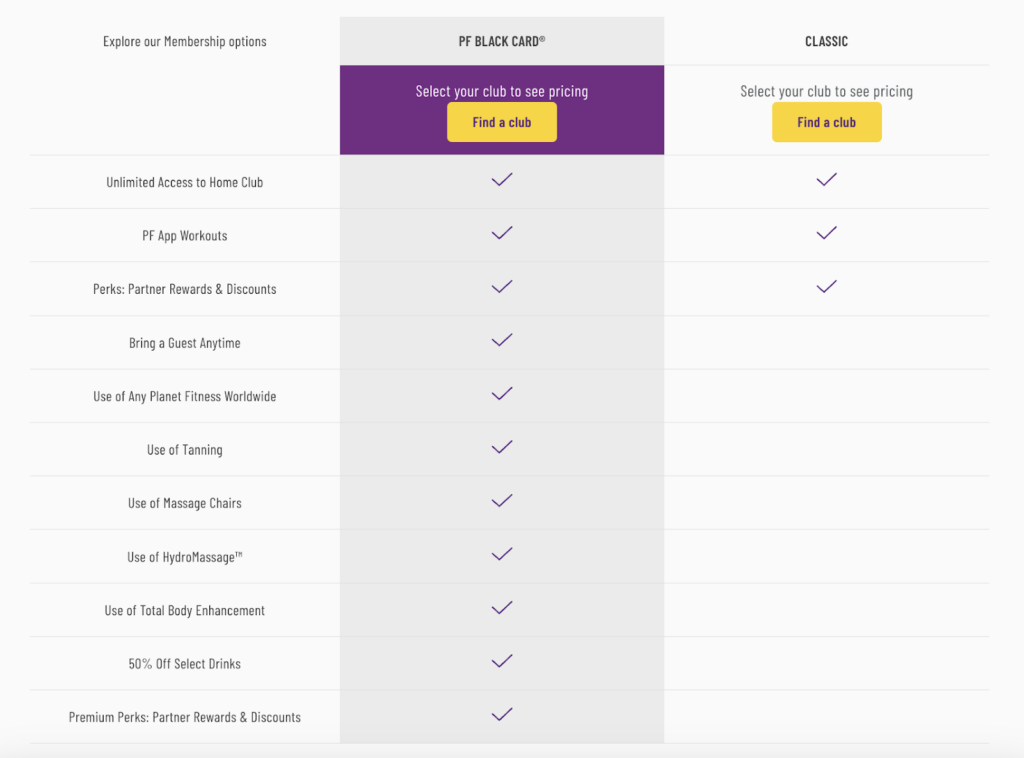
Classic Membership
This is Planet Fitness’ standard option, providing members with unlimited access to their designated home club. With this membership, you can work out at your chosen Planet Fitness location as often as you like.
The Classic Planet Fitness membership cost starts at just $10 per month. This is truly a cost-effective choice for those who prefer to stick to a single gym. Depending on your location, the Classic membership may come with a 12-month commitment.
PF Black Card® Membership
For those who crave more flexibility and additional perks, consider the PF Black Card® Membership. This premium membership level allows you to access any of the 2,400+ Planet Fitness locations across the nation. Plus, you can bring a guest with you for free on every visit, which is great for workout buddies or family members.
With the PF Black Card® Membership, you can access the exclusive Black Card Spa for post-workout rest and relaxation. This luxurious perk is not available with the Classic Membership.
The Black Card® Planet Fitness Membership cost starts at $24.99 per month, billed monthly. Keep in mind that prices may vary depending on your location, and there may be additional fees associated with your membership.
Planet Fitness Discounts and Referral Program
Planet Fitness offers a lot of opportunities for members to save on their membership fees. One way to do this is by utilizing the Planet Fitness membership discount code when signing up. These codes allow you to access the gym at an even more affordable price.
Additionally, Planet Fitness has a referral program that benefits both you and your friends. For every friend you refer who joins Planet Fitness, you can earn one month of free Planet Fitness membership (up to 3 months per year). Your referred friends also get a fantastic deal with just $1 down and no commitment. It’s a win-win situation that encourages you to share the Planet Fitness experience with others.
How to Cancel Planet Fitness Membership On App?
When it comes to the question: “How to delete Planet Fitness membership on app“, the answer may not be as straightforward as you might expect. This is even more true if you’re looking to do it through the app. Here’s what you need to know.
Why is It so Hard to Cancel Planet Fitness Membership on App?
It’s sad to say we cannotcancel Planet Fitness membership on app. Why? The answer lies in the complexity of their cancellation procedures.
The cancellation process may differ significantly from one club to another. Planet Fitness clubs are often independently owned and operated. This means each club has some autonomy in setting their own policies. Therefore, providing a unified app-based cancellation method for all of their locations was a challenge for Planet Fitness.
Some members may have the option to cancel their membership online. However, this availability depends on your membership type and the specific policies of your home club. For those who don’t meet the criteria for online cancellation, the traditional cancellation methods of in-person or written cancellation apply. Therefore, you should contact your home club first to confirm the precise cancellation process applicable to your situation.
Planet Fitness Membership Cancellation Process
To cancel your Planet Fitness membership, you have 2 primary options: visiting the club in person or sending a certified letter. Here’s how each option works:
Cancel in Person
- Visit your home club (ensure it’s your home club, not a visiting gym).
- Approach the front desk and request a cancellation form.
- Complete the form, which usually only requires your signature.
- Submit the cancellation form.
It’s important to note that you will need to provide personal information, including your name, phone number, address, birth date, email, membership ID, and the last 4 digits of the credit card associated with your account. You should also include a statement of your intention to cancel the membership.
Your membership will remain active for the remainder of the billing cycle, but the cancellation itself takes effect immediately.
Certified Letter Cancellation
- Write a letter to Planet Fitness HQ with your signature, specifying the date on which you want your membership to be canceled (to avoid being charged for the next billing cycle).
- Send the letter via certified mail to your home club’s address (you can find the address on the Planet Fitness website).
- Wait for confirmation; it’s advisable to call your local club after 5 business days to check on the status of your cancellation.
If you do not receive confirmation or encounter any issues with your certified letter, contacting Planet Fitness through their customer service phone number is recommended. They can assist you in ensuring that your cancellation request is processed correctly.
Planet Fitness Membership Cancellation Fee
Planet Fitness may charge a cancellation fee depending on your membership agreement. If you have a 12-month agreement and wish to cancel before the contract term ends, you will have to pay a $58 Planet Fitness membership cancellation fee. This fee is designed to cover any remaining months of your contract. On the other hand, if you’ve been a Planet Fitness member for over a year or have a month-to-month contract, you won’t be subject to this fee.
It’s essential to understand the terms of your specific membership agreement to determine if the cancellation fee applies to you. You can find this information in your membership contract or by contacting Planet Fitness customer support.
How to Freeze Planet Fitness Membership Online?
You may be wondering: “Can I pause my Planet Fitness membership?” Perhaps you don’t want to cancel your membership permanently. Maybe you just need a break due to financial constraints or other reasons. Planet Fitness offers a solution in the form of a membership pause. This allows you to temporarily freeze your membership without closing it entirely, giving you the flexibility to return when the time is right.
Here’s how to freeze Planet Fitness membership online:
- Contact Customer Service: Get in touch with the customer service team at the Planet Fitness club where you have your subscription. They can provide you with the necessary information and assist you with the pause request.
- Provide a Reason: Be prepared to explain the reason for pausing your membership. Planet Fitness may require proof of an injury, illness, or other valid circumstances that prevent you from working out. You may need to provide a doctor’s note in some cases.
- Duration of Pause: Planet Fitness typically allows members to pause their memberships for up to three months for medical reasons. However, specific club policies may vary. Confirm the duration of your pause with your local club.
- Contract Extension: If you have a 12-month contract or a prepaid agreement, keep in mind that the length of your membership will be extended by the same duration as your pause. For example, if you pause your membership for three months, Planet Fitness will extend your contract by three months.
- Billing During Pause: During the pause period, you won’t be charged the annual fee if it falls within this timeframe. However, you will need to pay the annual fee on the first of the month when you resume your membership.
Summing Up
In conclusion, if you’re wondering how to cancel Planet Fitness membership on app, unfortunately it’s not possible. However there are still other ways that can help you successfully end or freeze your subscription. By following the steps outlined in this guide, you can rest assured that your Planet Fitness membership cancellation will go as planned.